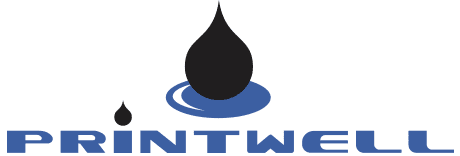Maintenance & Printing Tips & FAQ for
Ink Jet Printers
To ensure your printer continues to work properly, use your printer at least once a week to print. Print a page which contains black as well as color. Never allow your cartridge run completely empty. As soon as the ink quality starts to deteriorate, stop printing. Ink flowing through the print-head keeps it cool. When ink does not pass through the hundreds of tiny nozzles on the print-head, it burns out, rendering the cartridge non-refillable.
Remove empty cartridges from the printer and attach a piece of moist (not wet) paper towel to the side of the cartridge with an elastic band (ensure that paper towel doesn’t come in contact with the print-head or metal contact). If you have had your cartridges refilled at Printwell a sealing clip was provided, replace the reusable clip.
Store and transport the cartridge in a zip-top bag. For Color Cartridges do not replace the tape back over the print-head, as it will mix the colors inside, and cross contaminate the cartridge.
Do not run the printer for long periods of time, ink-jet printers are made for small print jobs, and printing more than a few dozen pages at a time can cause print-head burnout and render your cartridge non-refillable. After installing a new or refilled cartridge, print 2-3 test pages to allow the cartridge to settle.
- To ensure your printer will work properly, use it at least once a week.
- Print one page in black and one page in color.
- Never allow your cartridge to run completely empty.
- Store and carry the ink cartridge in a zip top bag.
- Ink jet printers are made for smaller print jobs; do not run your printer for long periods of time.
- When installing a new or refilled ink cartridge, print 2 or 3 test pages to allow cartridge to settle.
Maintenance & Printing Tips & FAQ for
Laser Printers
When you notice a change in the quality of your/print, ie. patching, streaking, take the toner out and give it a shake. This loosens up the toner and evens it out through the drum to allow more printing. You can run your toner completely empty.
When transporting your toner, the following steps need to be considered:
- Put cartridge in a plastic bag
- Do not expose cartridge to direct sunlight
- Do not try to open the cartridge
- Do not throw in the garbage, bring it in to the nearest Printwell location for proper recycling
- When you notice patchy, streaks, or change in your quality of print, take the toner out and give a small shake. This will loosen up the powder and even it out throughout the drum and may allow for more printing.
- When transporting the toner make sure to place in plastic bag, do not expose to direct sunlight, do not open the toner and do not throw it in the garbage. Please bring in your empty toner for recycling with us at Printwell!
Custom Apparel Printing Tips & FAQ
Ideally we work easily with Vectored Graphics (.cdr ,.ai , .eps , .psd, etc.) We can work with other file types; we recommend highest resolution as possible with a minimum of 300 dpi. Web image can be used to show us what you want but are usually un-usable. We will always let you know in advance if the artwork needs to be changed to fit t-shirt printing guidelines.
Screen Printing vs. Transfer Printing
Screen Printing is ink that is passed through a screen, printed and heated directly onto the shirt. Transfer printing is ink that is printed on a thermal paper then heated onto the shirt. Both are permanent prints but screen printing is more durable. Screen printing takes a longer time period because the “set up” screens associated with that type of printing.
Both have their advantages but not all apparel can work for both. Embroidery is thread stitched directly into the material. Usually paired with thicker type materials. Vinyl is cut and heated directly onto the material. It is highly recommended for customizing high visible logos or images.
Generally yes, but please call or visit us as each situation may change.